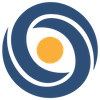Learning 2D Character Animation 101
Learn the basics of 2D character animation for film and game design through this introductory series, led by artist and DeepMotion intern, Frances Sierra. Follow her as she uses Creature for the first time, bringing to life an original character. This series will teach you how to design your own game-friendly character, create a 2D Mesh, rig your character for animation, and create a walk-cycle loop complete with lifelike secondary motions. The best part? The basics of each step should take you no more than 10 minutes to learn.
My name is Frances Sierra and I am a 3D artist, gamer, and VR enthusiast. I graduated from the Animation and Visual Effects department at the Academy of Art University in the Spring of 2017 and recently began an internship at DeepMotion. Through this series I’ll be helping DeepMotion teach absolute beginners the basics of character animation. My passion is for art, technology, and the way the two merge to push the boundaries of storytelling. In particular, I love the storytelling possibilities specific to VR and games that hinge on user participation and interaction.
A key component for making participatory gameplay work is character animation that convinces the user that their choices are meaningful. Even games with intricate, non-linear storylines are at the mercy of believable animation. For example, the RPG Mass Effect: Andromeda (Bioware, 2017)—although designed for high-impact story and user immersion—was hindered greatly by emotionless facial animation and poorly executed walk cycles. Pouring life into a character can be as simple as adjusting the weight of its limbs or the bounce in its step. Our 2D animation software, Creature, helps simplify this process, opening up the possibilities of creating worlds that are fleshed out with colorful characters; by texturing, rigging, and animating a character to have distinctive posture, vibrant facial expressions, or specific mannerisms, an artist can bring out their stories.
Since I had never done physics-driven 2D animation, it took some time to learn which settings would get Pluma’s feathers or hair swaying just right. Overall, it took me about a week to go from zero knowledge of Creature to a polished walking animation (without a step-by-step tutorial to guide me). I’m certain if I went through the process all over again it would take a couple days, possibly hours, to go from creating the artwork to producing a fully animated character. It can be intimidating to learn new software, but thankfully Creature streamlines most of the processes, making it a tool that is both powerful and beginner friendly.
Through this series you will get an understanding of how Creature works from the ground up. By the end of this you should have your own walking character, ready for an animated series or to be imported into any game engine. This tutorial is suitable for beginners with little to no experience animating.
Let’s get started!
Lesson 1: Creating a 2D Mesh
Lesson 2: Adding Bones to your Character
Lesson 3: Weighting Your Rig
Lesson 4: Animation Mode and Motors
Creature animation software free download is available here! Students of this tutorial can use the code DMCreature101 for a free 30 day license, redeemable here.