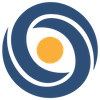Animate 3D - V2.4 Release
Today we released our Animate 3D V2.4 update, packed full of a ton of great improvements, focusing on continued animation quality, UI improvements, additional animation platform support, and more!

V2.4 Update
Check out the Animate 3D V2.4 update, packed with a ton of great improvements focusing on improved animation quality, UI enhancements, additional 3rd party platform support and more!
Animation Quality Updates:
- Ground Motion Tracking: Better near ground motion tracking (i.e. breakdance, rolling, cartwheels). The character’s root motion is more stable and the grounding of the character is more solid with heavy rotational motions.
- Extreme Clothing Color Tracking: Tracking quality improvements for subjects wearing clothes of extreme colors like all black or all white.
- Body Part Detection: Improved body part detection algorithm to reduce hands and feet glitches.
- Heel to Ground Lock: Heels now are more inclined to lock to the ground and reduce the “tip-toe” tendency of ground to foot contacts.
- Foot Locking: More accurate foot locking
- Leg Switching: Reduced errors when legs switch with each other.
- Hand Gesture during Ground Contacts: Improved hand animations when the hands touch the ground or support the body weight.
- Physics Filter: Fine tuned collision detection with the ‘Physics Filter’ setting for smoother motion and to reduce the amount of mesh clipping.
- Shake Reduction: Reduced the shake in root motion for high FPS input videos.
Portal Updates:
- New Animate 3D Home Page: All of your important information is now easily accessible on the new home page.
- New Profile Page: You can now more easily access your account information and change your subscription from the new Profile Page.
- Animation Minutes Meter: Both your used animation minutes the minutes you have left on your account for the month are prominently displayed on the new home page. Custom Character Deletion: You now have the ability to delete past custom characters you’ve uploaded so you can add new ones.
Pipeline Updates:
- Daz3D Character Support: Use your Daz3D character with our ‘Custom Character’ upload feature and import it easily back to Daz3D. Tutorial coming soon!
- iClone Character Support: iClone characters with or without accessories are now supported. Use your iClone characters and upload them with the ‘Custom Character’ feature to easily retarget your animation to your character and import easily back to iClone. Check out our tutorial!