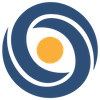Animate 3D - V2.7 Release: Half Body Tracking, Sports Analysis + More!
Upper body tracking is here with the Animate 3D V2.7 update! Check out all the new updates and features, including a brand new UI and a new data export option for sports analytics and research.

The Animate 3D V2.7 release is now live and is packed full of animation quality updates, an improved UI and new features like half body tracking. Dive in, take a look and begin exploring!
Animation Quality Updates:
- Half Body / Upper Body Tracking: You can now upload videos with only the upper body on screen! The generated animation will provide tracking for the upper body with placeholder for lower body postures when the lower body is missing.
- Virtual Heel & Toe Joints: These new joints will make foot locking more accurate for custom characters. This will reduce the frequency of feet passing through the ground during foot to ground contact.
- Slow Motion Tracking Quality: The new video speed multiplier settings will improve tracking quality for videos in slow motion by telling the AI how much time the input video needs to be sped up to catch up with real-time speeds.
Portal Updates:
- Character Thumbnail Preview: Images are now generated for your uploaded custom models so that you can easily identify your characters.
- Video Preview: A small preview of your uploaded videos will show so you can play through it to make sure it’s correct before you generate your animation
- Video Speed Settings: You can now speed up your input videos to generate better animation results. Animate 3D works best when videos are in real-time and now you don’t have to manually do it yourself! Speeds can be selected from x1.0 - x8.0.
- Pose Estimation File Type: A new file type designed for sports analytics and research can now be generated for subscription levels Professional and higher. The new .DMPE (DeepMotion Pose Estimation) file includes 3D skeletal joint positions for the character with every frame.
- .MP4 Color Picker Update: When generating your .MP4 video files, you will now see a new color picker to help easily set the background color of your scene.