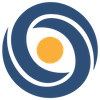Animate 3D - V2.6 Release: Foot Locking Modes
Animate 3D's V2.6 update brings a set of new Foot Locking modes that allow you to AI motion capture swimming, aerial, parkour and much more all from a video!

The Animate 3D V2.6 update is all about feet! We have added new settings to give you more control over your animations. If you've ever experienced feet floating over the ground, or a desire to completely detach the feet from the ground, we've got you covered!
Portal Updates:
- Foot Locking Settings: Users now have access to the 'Foot Locking' modes under the 'Animation Output' section of the 'Job Settings' - Check out what they do below:
Foot Locking Modes
- Auto: Recommended in most cases. This is the default mode. This setting switches between locking the feet to the ground and gliding the feet across the ground.
- Always: Recommended for when Auto mode has too much foot gliding. This setting forces the feet to lock to the ground at all times.
- Never: Recommended for aerial or water motions. This setting detaches the character completely from the ground.
- Grounding: Recommended for when Auto mode locks the feet to the ground for too long and prevents desired foot gliding (i.e. shuffle dances, sprints, jumps). This setting disables feet locking to the ground but still keeps the character on the ground plane.
- Multi-level Ground Support: Available with Foot Locking modes Auto, Always and Grounding. Allows characters to jump, climb and interact with different ground levels.